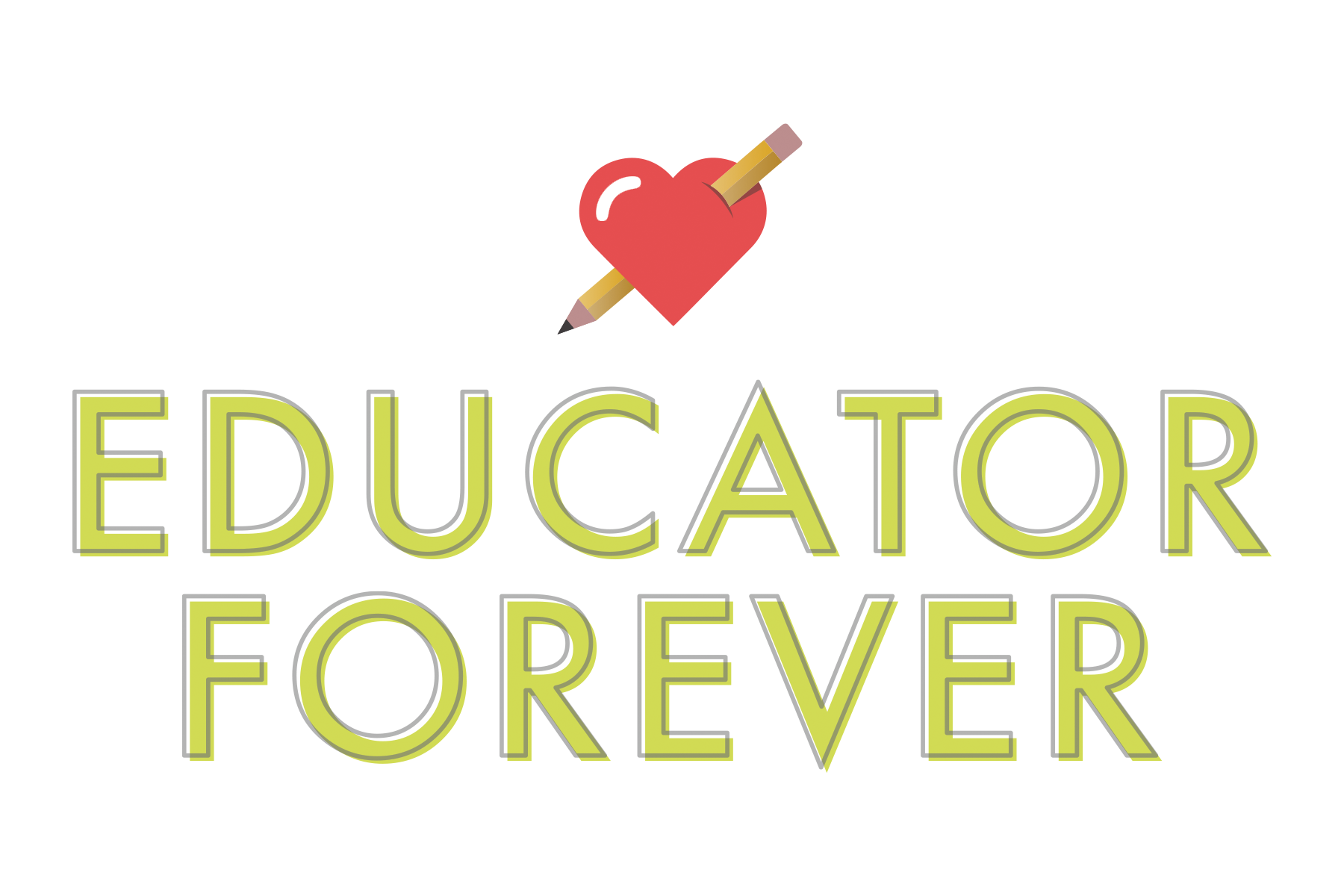How to Successfully Use LinkedIn for Networking
As a classroom teacher, you may not have a need to be on LinkedIn. But when you’re thinking about finding flexible work in education, it can be helpful to start using LinkedIn for networking.
Consider beginning by harnessing the power of LinkedIn for teachers. It can feel overwhelming to start a profile and put yourself out there. But while networking can feel intimidating, the most important thing is to see it as a way to authentically build relationships.
As teachers, we’re great at connecting with people. Now’s your chance to use those skills in a virtual setting.
So whether you’re still wondering if there even are teachers on LinkedIn or you’re ready to start writing a teacher LinkedIn profile, this post is for you! As with anything, take it one step at a time. Use these suggestions to guide you.
Using LinkedIn for Networking as an Educator
Use these simple LinkedIn networking tips to expand your reach as an educator and discover the power of LinkedIn for teachers who want to work outside the classroom.
Get Clear on Your Purpose
Before you start using LinkedIn for networking, ask yourself this question: What do you want to be known for?
LinkedIn can be a great way to establish your expertise and share your experience. If you want to be known as an expert in social and emotional learning, you might come to LinkedIn to post new research and articles about SEL. Your purpose on LinkedIn is to get people to see you as the SEL expert that you are and to make connections that will land you jobs related to this expertise.
That doesn’t mean that you only should post things related to your unique experience, but try to make it so someone who doesn’t know your purpose can decipher it from your posts and profile.
Create Your Teacher LinkedIn Profile
If you want to use LinkedIn for networking, your profile should clearly communicate your expertise. If you’re looking to work in curriculum design, for example, definitely make sure you’re highlighting any curriculum design experience you might have.
You can play around with your title (the part that goes under your name in your profile) and see what feels good to you. For example, you could call yourself an “Educator & Curriculum Developer.”
There are many strategies to consider when writing a LinkedIn headline for teachers. But one of the best is to include keywords related to the type of work you hope to move into. This can help you appear in searches and communicate your expertise.
Even if you don’t decide to include “Curriculum Developer” in your title, you can use it— or whatever particular expertise you hope to highlight— throughout your bio to show off your skills.
Feeling overwhelmed by your profile? Head to the platform to explore some LinkedIn profile examples for teachers and pull inspiration from their descriptions.
Connect with— and Follow— Others
LinkedIn is a social media network, so make sure your experience is social! Connect with folks that you know in real life as well as new people that you’d like to make connections with. Look for people who are doing work you are interested in by searching for particular job titles and companies/organizations. This is also a great way to get some inspiration for your own LinkedIn teacher profile.
You can send connection requests to individuals and follow companies. When you follow companies and organizations, you often will see hiring updates and job posts coming directly from them. This can help you get tuned in to the organizations you hope to work with.
Ready to expand your network right now? Connect with me on LinkedIn! We also just started a company page for Educator Forever and would love for you to follow us there.
Join the Conversation to Use LinkedIn for Networking
One of the best LinkedIn networking tips is also the most simple: share your expertise!
Post authentically and regularly about relevant topics. While it’s totally okay to share some of your personal life, LinkedIn is not the place for endless pictures of your pets. Go back to your purpose for being on the platform and make sure that the posts you create align with this purpose.
And don’t forget to engage with other educators’ posts, too! To find posts that are relevant to your interests and desires, experiment with searching for different hashtags. For example, #TransitioningTeachers can be a great one to use to get posts about work for teachers moving beyond the classroom. Once you get a sense of what hashtags feel best to you, you can start to use them in your own posts to amplify their reach.
Moving Beyond LinkedIn for Teachers
There are many teachers on LinkedIn today, especially those who are interested in expanding their impact outside of the classroom. But if you’re ready to take your networking to the next level, it’s time to explore the Beyond the Classroom course.
Through Beyond the Classroom, you’ll become part of a growing community of teachers looking for alternative jobs for teachers. Through the course, you’ll learn how to find and land flexible jobs, how to take risks that lead you closer to your goals, and how to be the change you want to see in education.
Have questions? Don’t hesitate to contact Educator Forever to learn more.